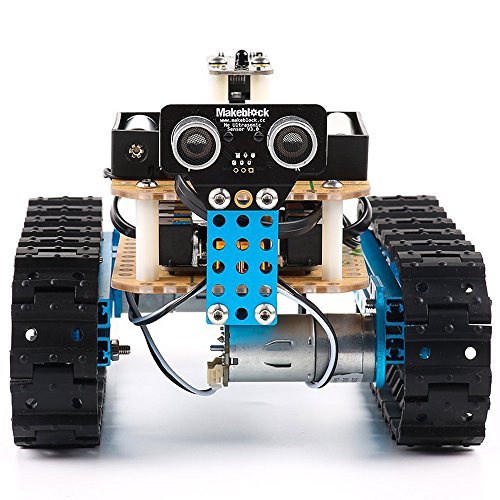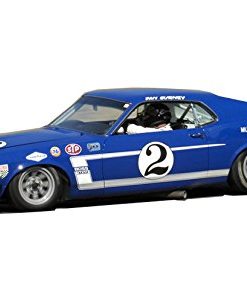Makeblock is an open source construction platform that turns your ideas into reality, no matter what your idea is and however impossible it looks like.
More resource downloaded: http://learn.makeblock.com/en/starter-robot-kit/
What is Starter Robot Kit?
Starter robot kit, as its name shows, is a start for you to dip your toes in the waters of the robotics and maker world. With a set of beginner-friendly instructions, it takes you step-by-step on learning robotics, electronics and programming.
Enhanced Hands-on Ability
With heavy-duty mechanical parts, easy-to-use electronic modules like Me Orion, ultrasonic sensor, IR receiver (Bluetooth module), you can get an enhanced hands-on experience on building a robot tank or a three-wheel robot car that is programmable.
Easy but Powerful Makeblock
Starter Robot Kits is fully compatible with Makeblock which is a graphical programming environment based on Scratch 2.0 Open Source Code. It makes programming projects and interactive applications easier through simply dragging and dropping function blocks.
Support Scratch & Arduino Programming
Learning programming is way more fun when your code controls a robot. Based around an Arduino board, this kit will teach you all about programming a micro-controller board to control physical objects using sensors.
One Kit, Two Robots
Follow the detailed, beginner-friendly instructions to construct your choice of a robot tank or three-wheel robot car.
Easy Wiring
Modules in this kit all equipped with RJ25 ports for easy wiring. Just by connecting the modules together, robots can be built in a really quick way. All the wiring is simple and very clear.
System & Device Requirements
PC device: MC OS | Windows 7 or above | Windows XP | Chrome OS | Linux
Mobile Device: Not Support
If you have any questions, please feel free to contact us via tec-support@makeblock.com.
STEM Education: Perfect choice for beginners to learn robotics, electronics and coding.
One Kit, Two Robots: Build a Robot Tank or a Three-Wheeled Robot Car with this kit – Mechanical Building Block. This product is not affilated with or endorsed by LEGO. LEGO is a trademark of the LEGO Group of companies.
Drag-and-Drop Graphical Programming: mBlock Software (Windows/macOS/Linux/Chrome OS) developed based on scratch 2.0 provides a quick way to learn programming and have fun.
Easily Control & Assemble: Easy wiring, no soldering required, controlled by IR Remote Controller.
Battery Requirements: 6 pcs AA batteries/1 pc 18650 7.4v, 2600mAh Lithium for Starter. Batteries are not included.