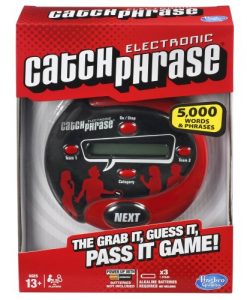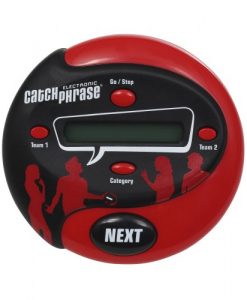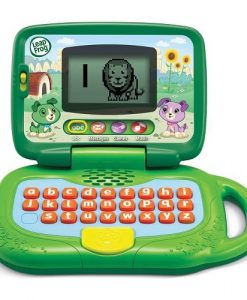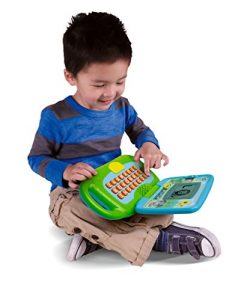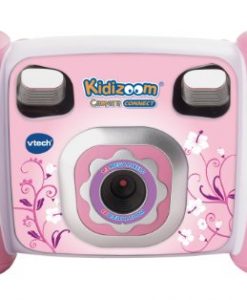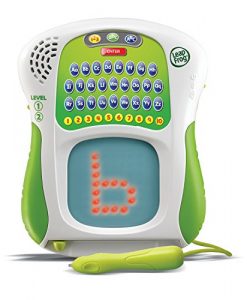With games that reinforce skills like math and spelling, the LeapFrog DIDJ is a custom gaming system that parents won’t mind seeing their children spending their afternoons with. Using your computer and the LEAPFROG Connect application, games can be customized to provide all kinds of learning opportunities for all kids between the ages of six to ten.
.caption { font-family: Verdana, Helvetica neue, Arial, serif; font-size: 10px; font-weight: bold; font-style: italic; } ul.indent { list-style: inside disc; text-indent: -15px; } table.callout { font-family: verdana; font-size: 11px; line-height: 1. 3em; } td.think { height: 125px; background: #9DC4D8 url(https://images-na.ssl-images-amazon.com/images/G/01/electronics/detail-page/callout-bg.png) repeat-x; border-left: 1px solid #999999; border-right: 1px solid #999999; border-bottom: 1px dotted #000000; padding-left: 20px; padding-right: 20px; padding-bottom: 10px; width: 250px; } td.glance { height: 100%; background: #9DC4D8; border-left: 1px solid #999999; border-right: 1px solid #999999; padding-top: 10px; padding-left: 20px; padding-right: 20px; padding-bottom: 10px; width: 250px; }

View larger. |
 |
|
Making the DIDJ Your Own
Before kids start creating, an adult will want to install four AA batteries (not included) in the DIDJ and set up the system. A convenient product guide pamphlet walks you through the necessary set-up tasks. This process involves installing the LEAPFROG Connect application onto your computer and transferring the included game, JetPack Heroes, onto the handheld DIDJ with a USB cable (included).
Before you close the software down, kids will want to create their own custom avatars using the Didjerator. With a huge color palette to utilize, and the ability to make your avatar a robot with vampire fangs or dress it in a tuxedo with sneakers, it may take awhile to get each character perfect. Once this is done, the avatars can be downloaded to the handset and are available to play in any game that uses Didji characters.
Fun, Customizable Way to Learn
The included game, JetPack Heroes, stars your favorite character in a fight against the villain Gooracha. Players use math skills to free the energy buddies they have captured and provide light and life for the entire planet. Quick fingers control the hero’s jet pack and gun that is used to navigate the erratic landscape and stop enemy goons in between answering addition, subtraction, multiplication, and division problems.
Additional games that develop skills like vocabulary and spelling are available. One enticing feature of the interactive software is that points that are earned while playing, called Bitz, can be uploaded to your computer and then traded in for micromods, game updates such as new spaceships, backgrounds, or music.
Interactive Education
Overall, we had a great time creating our own characters and immersing ourselves in DIDJ worlds. The computer interface was clearly designed with young computer users in mind, which makes it easy to navigate. Several point and click menus put a wide variety of tools at your fingertips.
One cool interactive feature is the learning path. After game information is uploaded from the handset, parents can follow a link in the connect software to see their children’s progress, making it easy to track success.
Kids are sure to enjoy studying for tests when they can set the DIDJ to use their own math facts and spelling words, making this unique system a great investment.
What’s in the Box
Didj, USB cable, and CD with LEAPFROG connect computer application, which includes one game.
PC Requirements:
Windows XP or Windows Vista operating system
Pentium III 500 MHz processor
Monitor resolution of at least 1024 X 768
Available USB port
256 MB of RAM (512 MB recommended)
300 MB free disk space
Internet connection
Microsoft Internet Explorer version 6 or higher
CD reader
Mac Requirements:
Mac OS X 10.4+
PPC G4 or any Intel-based Apple computer
Monitor resolution of at least 1024 X 768
Available USB port
256 MB of RAM (512 MB recommended)
300 MB free disk space
Internet connection
Safari application
CD reader
First-ever gaming handheld that connects to the computer so kids can customize both gaming and learning
Totally customized gaming: Kids customize their characters, backgrounds, animation, music and more
Truly customized learning: sync the games to skills your child is studying in school
Library of games featuring favorite characters from SpongeBob SquarePants, Star Wars and Indiana Jones
Included and additional games teach skills in a range of subjects, such as language arts, spelling, math and math facts